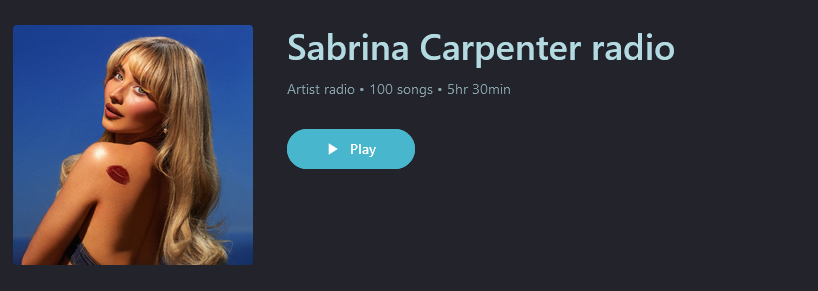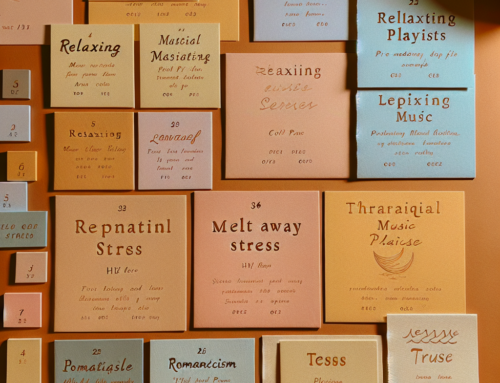Free Radio function
PlaylistSound enhances your music listening experience by offering a dynamic radio function tailored to your current musical preferences. As you enjoy your favorite tracks, PlaylistSound intelligently curates a personalized radio station that seamlessly blends similar genres, artists, and moods, ensuring that each song aligns with your unique tastes. This feature not only introduces you to new music that you’re likely to enjoy but also enriches your auditory journey with a continuous stream of harmonious tunes. Whether you’re exploring new horizons or deepening your connection with familiar sounds, PlaylistSound’s radio function serves as a perfect companion, adapting to your evolving musical landscape.
How it works
Starting a free radio function offers a dynamic and personalized listening experience, allowing users to explore music tailored to their preferences at three distinct levels: artist, songs or genres. By initiating a radio based on an artist, listeners can enjoy a curated stream of tracks featuring not only the selected artist’s discography but also similar musicians, providing a broader discovery of related sounds and styles. Opting for an genre-based radio allows for an exploration that stays true to a certain mood or theme, expanding the listening journey to include genres with comparable musical elements or artistic concepts. Meanwhile, starting a radio from a specific song opens up a pathway to uncover tracks that share its vibe, genre, or lyrical content, offering a fresh and engaging way to delve into new music while still resonating with the initial track’s essence. This multifaceted approach ensures a comprehensive and satisfying musical experience, catering to diverse tastes and preferences.
Step by step – enabling radio based on Song, Artist and Genre
Song level
Click on the desired song and press the more button with the 3 dots, then choose “Go to song radio” option.
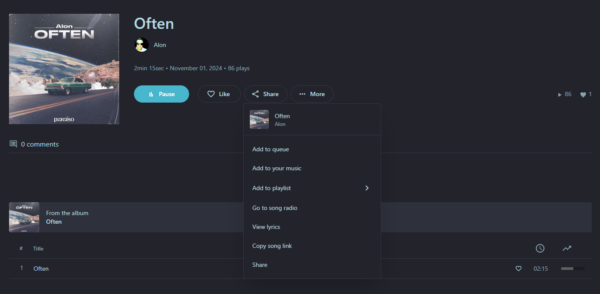
Artist level
Click on the desired artist and press the more button with the 3 dots, then choose “Go to artist radio” option.

Genres level
Click on the desired genre and click on the “Generate radio” icon on the right side.
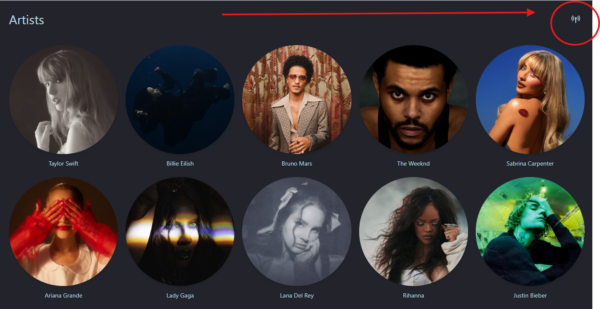
PlaylistSound’s team suggestion – When was the radio invented